Booking your Standard Gauge Railway (SGR) ticket has never been easier thanks to seamless M-Pesa integration. Whether you’re traveling from Nairobi to Mombasa or exploring intermediate stations, this comprehensive guide walks you through every step of the online booking process.
The SGR Madaraka Express has revolutionized travel between Kenya’s major cities since its launch. With modern trains, comfortable seating, and punctual service, it’s become the preferred choice for thousands of daily travelers.
The ability to book and pay via M-Pesa eliminates queues and makes securing your seat possible from anywhere.

Available SGR Routes for Online Booking Via M-Pesa
The SGR currently operates on two main routes serving different travel needs.
Nairobi-Mombasa Route:
- Total distance: 472 kilometers
- Travel time: Approximately 4.5-5 hours
- Intermediate stations: Athi River, Emali, Kibwezi, Mtito Andei, Voi, Miasenyi, Mariakani
- Daily departures in both directions
- Most popular route with highest frequency
Nairobi Commuter Service:
- Connects Nairobi to Syokimau
- Short distance commuter service
- Multiple daily trips
- Affordable pricing for daily commuters
The Naivasha extension is operational for cargo but passenger services remain primarily on the Nairobi-Mombasa corridor.
Train Classes and Pricing
SGR offers three classes catering to different budgets and comfort preferences.
Economy Class:
- Most affordable option
- Comfortable seating with adequate legroom
- Air-conditioned carriages
- Access to dining car
- Price: KSh 1,000 (Nairobi-Mombasa)
First Class:
- More spacious seating
- Enhanced comfort and privacy
- Priority boarding
- Air-conditioned carriages
- Price: KSh 3,000 (Nairobi-Mombasa)
Business Class:
- Premium seating with maximum comfort
- Complimentary meals and beverages
- Dedicated lounge access
- Priority services
- Price: KSh 6,000 (Nairobi-Mombasa)
Children under three years travel free when sharing seats. Children aged 3-11 years pay 50% of the adult fare.

Train Schedule and Departure Times
Understanding the schedule helps you plan your journey effectively.
Nairobi to Mombasa:
- Morning Train: Departs 8:00 AM
- Afternoon Train: Departs 3:30 PM
- Evening Train: Departs 7:00 PM (select days)
Mombasa to Nairobi:
- Morning Train: Departs 8:00 AM
- Afternoon Train: Departs 3:00 PM
- Evening Train: Departs 6:00 PM (select days)
Schedules occasionally change, especially during holidays and peak seasons. Always verify current departure times when booking.
Step-by-Step: How to Book SGR Tickets Online via M-Pesa
Online booking through the official platform provides convenience and security. Follow these detailed steps for successful ticket purchase.
Step 1: Access the Official Booking Portal
Navigate to the Kenya Railways official booking website. Avoid third-party sites to prevent fraud and ensure legitimate tickets.
Accessing the Portal:
- Open your web browser (Chrome, Safari, Firefox)
- Visit www.madarakaexpress.co.ke
- Alternatively, visit www.krc.co.ke and click on passenger services
- Ensure you’re on the official site (check for secure HTTPS connection)
- The homepage displays available routes and services
The portal works on both desktop computers and mobile devices. Mobile responsiveness allows booking from smartphones, which is convenient when traveling.
Step 2: Select Your Journey Details
Accurate journey information ensures you book the right train at the right time.
Journey Selection Process:
- Click on “Book Now” or “Book Tickets”
- Select your departure station (e.g., Nairobi Terminus)
- Select your destination station (e.g., Mombasa Terminus)
- Choose your travel date using the calendar
- Select preferred departure time from available options
- Click “Search” or “Check Availability”
The system displays available trains for your selected date. Peak travel days (Fridays, Sundays, holidays) often have limited availability, so book early.
Step 3: Choose Your Class and Seats
The seat selection interface shows available seats in real-time.
Selecting Seats:
- Choose your preferred class (Economy, First, or Business)
- The system displays available seats in a seat map
- Seats are color-coded: Green (available), Red (occupied), Blue (selected)
- Click on desired seat number to select
- For multiple passengers, select adjacent seats
- Review seat location (window, aisle, middle)
- Confirm your seat selection
Economy class fills quickly during peak times. First and Business class usually have better availability but at higher prices.

Step 4: Enter Passenger Information
Accurate passenger details are mandatory for boarding.
Required Information:
- Full name (as appears on ID document)
- National ID number or Passport number
- Mobile phone number (for confirmation SMS)
- Email address (for e-ticket delivery)
- Date of birth (for children’s tickets)
- Emergency contact (optional but recommended)
Double-check all information before proceeding. Errors in ID details can prevent boarding even with a valid ticket.
According to the Kenya Revenue Authority, proper identification verification enhances security on public transport.
Step 5: Review and Confirm Booking
The review screen summarizes your entire booking before payment.
Review Checklist:
- Verify departure date and time
- Confirm departure and arrival stations
- Check passenger names and ID numbers
- Verify seat numbers and class
- Review total amount to be paid
- Check mobile number for M-Pesa payment
- Read terms and conditions
- Click “Confirm and Proceed to Payment”
This is your last chance to make changes before payment. Once payment is processed, changes incur fees or may not be possible.
Step 6: Select M-Pesa as Payment Method
The payment gateway offers multiple options, but M-Pesa is the most convenient.
Payment Selection:
- Choose “M-Pesa” from payment options
- Alternative options include credit/debit card, bank transfer
- Enter your M-Pesa registered phone number
- Verify the phone number is correct
- The system displays total amount including booking fees
- Click “Pay with M-Pesa” or “Complete Payment”
Ensure your M-Pesa account has sufficient balance before proceeding. The platform doesn’t support split payments across multiple accounts.
Step 7: Complete M-Pesa Payment
The M-Pesa payment process is automated and secure.
M-Pesa Payment Process:
- You receive an M-Pesa STK push notification on your phone
- Enter your M-Pesa PIN when prompted
- Alternatively, if STK push fails, use the paybill option
- Paybill Number: Check current number on booking portal
- Account Number: Your booking reference number
- Amount: Exact amount displayed on portal
- Confirm the transaction
The payment processes within seconds. Keep your phone accessible during this step. Don’t close the browser until payment confirms successfully.
Step 8: Receive Confirmation and E-Ticket
Successful payment triggers automatic confirmation and ticket delivery.
What You’ll Receive:
- Instant payment confirmation via SMS
- M-Pesa transaction message confirming payment
- Booking confirmation SMS with reference number
- E-ticket sent to your email address (PDF format)
- E-ticket also downloadable from booking portal
E-Ticket Contains:
- Passenger name and ID number
- Train number and departure time
- Departure and arrival stations
- Seat number and class
- Booking reference number
- QR code for digital verification
- Terms and conditions
Download and save the e-ticket on your phone. Print a copy if you prefer physical backup, though digital e-tickets are fully accepted.

Alternative Booking Methods for SGR
While online booking via M-Pesa is most convenient, alternative methods exist for those preferring different approaches.
Booking at SGR Stations
Physical booking counters operate at all major SGR stations.
Station Booking Process:
- Visit the station ticket counter
- Queue during peak hours (arrive early)
- Provide passenger details and ID
- Select preferred class and seats
- Pay via M-Pesa, cash, or card
- Receive printed ticket immediately
Station booking works well for last-minute travel or those uncomfortable with online systems. However, popular trains often sell out online before station counters open.
Mobile App Booking
Kenya Railways mobile app provides booking convenience on your phone.
App Booking Benefits:
- Download from Google Play Store or Apple App Store
- User-friendly mobile interface
- Save passenger details for faster booking
- Receive push notifications for travel updates
- Access booking history easily
- M-Pesa integration works seamlessly
The app occasionally experiences technical issues during peak booking times. Keep the web portal as backup option.
Troubleshooting Common SGR Online Booking Issues
Technical issues occasionally disrupt the booking process. Here’s how to resolve common problems.
Payment Issues
M-Pesa payment failures frustrate many users.
Payment Failed Solutions:
- Verify sufficient M-Pesa balance before attempting payment
- Check phone network connectivity
- Ensure phone number entered matches M-Pesa registration
- Try manual paybill if STK push fails
- Clear browser cache and retry
- Use different browser or device
- Contact Safaricom if M-Pesa is unresponsive
- Wait 10-15 minutes before retrying to avoid duplicate charges
If payment deducted but booking unconfirmed, don’t retry immediately. Check email for confirmation first. Contact Kenya Railways customer care with transaction code if issues persist.
Website Loading Problems
Portal overload occurs during peak booking times, especially holidays.
Website Issues Solutions:
- Try booking during off-peak hours (early morning, late evening)
- Use mobile data instead of WiFi or vice versa
- Clear browser cookies and cache
- Disable browser extensions that might interfere
- Try different browser (Chrome, Firefox, Safari)
- Use mobile app as alternative
- Check Kenya Railways social media for service updates
Peak times include Friday afternoons, Sunday evenings, and days before public holidays. Book several days in advance during these periods.
Seat Selection Problems
Seat availability changes rapidly during booking process.
Selection Solutions:
- Refresh seat map for updated availability
- Be flexible with seat preferences if train is filling up
- Consider adjacent seats if specific seats unavailable
- Choose different departure time if fully booked
- Book first class or business class (often more available)
- Complete booking quickly once seats selected (10-minute hold)
The system holds selected seats for 10 minutes. Complete payment within this window or seats release to other users.

E-Ticket Not Received
Occasional email delivery delays cause anxiety.
Missing E-Ticket Solutions:
- Check email spam/junk folder first
- Verify email address entered correctly during booking
- Log into booking portal using reference number
- Download e-ticket directly from your account
- Check SMS for booking confirmation (ticket valid with reference number)
- Contact customer care with booking reference and M-Pesa code
- Screenshot M-Pesa confirmation for proof of payment
The booking reference number acts as valid proof. You can board with just the reference and ID even without physical e-ticket.
Important Travel Tips for SGR Passengers
Smooth travel requires understanding SGR policies and procedures.
Arrival Time Requirements
Punctuality is crucial for SGR travel.
Recommended Arrival Times:
- Arrive at station 45-60 minutes before departure
- Allows time for security screening
- Complete check-in procedures without rushing
- Boarding closes 10 minutes before departure
- Latecomers aren’t permitted to board
Security screening resembles airport procedures. Prohibited items include flammable materials, weapons, and excessive luggage. Pack appropriately.
Luggage Allowance and Restrictions
Understanding luggage rules prevents boarding complications.
Luggage Policy:
- Economy Class: 20kg checked luggage + 5kg hand luggage
- First Class: 30kg checked luggage + 5kg hand luggage
- Business Class: 40kg checked luggage + 5kg hand luggage
- Excess luggage charged per kilogram
- Fragile and valuable items should be hand-carried
Label all luggage clearly with name and phone number. Security screening checks all bags before boarding.
ID Requirements and Boarding
Valid identification is mandatory for all passengers.
Acceptable ID Documents:
- Kenyan National ID card
- Valid passport (locals and foreigners)
- Birth certificate (for children under 18)
- Military ID
- Huduma Namba card
The ID presented during booking must match the one shown at boarding. Photocopies aren’t accepted. Security compares e-ticket details with ID before allowing entry.
Onboard Amenities and Services
SGR trains offer various comforts during your journey.
Available Amenities:
- Air-conditioned carriages
- Comfortable reclining seats
- Dining car with snacks and meals
- Clean washrooms
- Wheelchair accessibility
- Free WiFi (when operational)
- Mobile charging points
Dining car prices are reasonable but bringing your own snacks is permitted. Hot meals, drinks, and snacks available for purchase throughout the journey.
Changes and Cancellations
Understanding change and cancellation policies saves money.
Policy Details:
- Changes permitted up to 12 hours before departure
- Name changes not allowed (security reasons)
- Date/time changes incur KSh 200-500 fee
- Full refunds if cancellation 24+ hours before departure
- 50% refund if cancellation 12-24 hours before departure
- No refund for cancellations less than 12 hours before departure
- Process refunds through original payment method
Contact customer care or visit station for changes and cancellations. Processing takes 7-14 days for refunds to M-Pesa accounts.
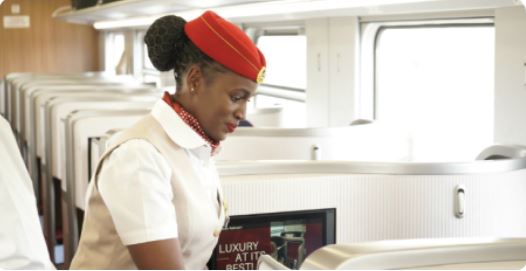
Benefits of Booking SGR Tickets Online via M-Pesa
M-Pesa payment offers numerous advantages over traditional payment methods.
Convenience and Accessibility
M-Pesa’s ubiquity makes SGR booking accessible to all Kenyans.
Convenience Factors:
- Book from anywhere with phone and internet
- No need for bank cards or accounts
- Works 24/7 without banking hours restrictions
- Instant payment confirmation
- Seamless integration with booking portal
- Most Kenyans already use M-Pesa regularly
According to the Central Bank of Kenya, M-Pesa processes billions in transactions monthly, making it Kenya’s most trusted payment method.
Security and Transaction Safety
M-Pesa transactions are encrypted and secure.
Security Features:
- PIN protection prevents unauthorized use
- Transaction confirmation via SMS
- Official portal ensures payment reaches Kenya Railways
- Refunds processed through same secure channel
- No credit card details required
- Transaction records accessible through M-Pesa statement
Never share your M-Pesa PIN with anyone. Kenya Railways will never request your PIN via phone or email.
Speed and Efficiency
M-Pesa payment completes within seconds.
Time-Saving Benefits:
- Instant payment processing
- Immediate booking confirmation
- No bank transfer waiting periods
- No cash handling required
- Faster than card payment authorization
- Quick refunds compared to bank processes
The entire booking process, from seat selection to confirmation, takes under 5 minutes with M-Pesa payment.
Record Keeping
M-Pesa provides automatic transaction documentation.
Record Benefits:
- All transactions saved in M-Pesa statement
- Easy expense tracking
- Proof of payment for reimbursements
- Accessible anytime through Safaricom app
- Useful for business travel documentation
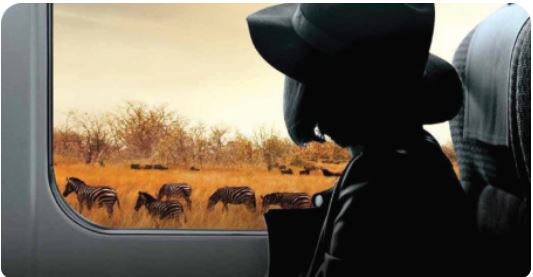
Frequently Asked Questions
Can I book SGR tickets for other people using my M-Pesa?
Yes, you can book and pay for other passengers using your M-Pesa account. During booking, enter the actual passenger’s details (name and ID number), but use your M-Pesa number for payment.
The passenger must carry their own valid ID matching the booking details to board. This is common for families, employers booking staff travel, or friends helping each other. Just ensure all passenger information is accurate regardless of who pays.
What happens if I miss my train?
Unfortunately, SGR tickets are non-transferable to other trains if you miss your departure. Boarding closes 10 minutes before departure time, and late passengers aren’t accommodated.
You’ll need to purchase a new ticket for the next available train. To avoid missing your train, arrive at the station 45-60 minutes early to allow time for security screening, check-in, and unexpected delays.
Set multiple alarms and plan your route to the station accounting for traffic, especially during peak hours.
How early can I book SGR tickets in advance?
SGR tickets typically become available for booking 30 days in advance. During peak seasons like holidays, it’s advisable to book immediately when tickets open since popular departure times sell out quickly.
The system opens booking at midnight for dates 30 days ahead. For example, to travel on December 25th, you can start booking from November 25th. Weekend trains (especially Friday evenings and Sunday afternoons) and holiday periods fill up fastest. Economy class sells out before First and Business class.
Is the e-ticket on my phone enough, or do I need to print it?
The e-ticket displayed on your phone is perfectly acceptable for boarding. Kenya Railways accepts digital e-tickets, so printing isn’t mandatory. However, ensure your phone is charged and the e-ticket is easily accessible (save it in your gallery or downloads for offline access).
Some passengers prefer printing as backup in case of phone battery issues. The most important element is your booking reference number, which you can present along with your ID to gain boarding clearance even without the e-ticket.
Can I get a refund if I cancel my SGR booking?
Yes, refunds are possible but depend on cancellation timing. Canceling 24+ hours before departure gives you a full refund. Canceling 12-24 hours before departure provides a 50% refund. Cancellations less than 12 hours before departure aren’t refundable.
Contact Kenya Railways customer care or visit a station ticket counter to process cancellations. Refunds return to your original payment method (M-Pesa account you used for booking).
Processing takes 7-14 working days. Keep your booking reference number and M-Pesa transaction code when requesting refunds.
What if my M-Pesa payment goes through but I don’t receive confirmation?
First, don’t attempt another payment immediately to avoid double charges. Check your email (including spam folder) for the e-ticket. Log into the booking portal using your reference number to verify booking status.
Check your SMS for confirmation messages. If booking isn’t confirmed after 15-20 minutes, contact Kenya Railways customer care with your M-Pesa transaction code and phone number. They can verify payment and manually issue your ticket.
Screenshot your M-Pesa confirmation message as proof of payment. System delays occasionally cause confirmation delays, but your payment is secure.
Are there discounts available for SGR tickets?
Children aged 3-11 years receive 50% discount on adult fares. Children under 3 years travel free when sharing seats with parents (no separate seat provided).
Currently, there are no regular adult discounts, student discounts, or senior citizen concessions. However, Kenya Railways occasionally announces promotional fares during off-peak seasons or special occasions.
Follow their official social media accounts for announcements. Group bookings for schools or organizations sometimes negotiate special rates directly with Kenya Railways management. Standard pricing remains consistent regardless of booking method.
Can I change my travel date after booking?
Yes, date changes are permitted up to 12 hours before your scheduled departure. Changes incur a fee of KSh 200-500 depending on class.
Visit the Kenya Railways website or station ticket counter to process changes. Provide your booking reference number and request the new date. Changes are subject to seat availability on your desired new date.
Name changes aren’t permitted for security reasons—the person whose name appears on the ticket must travel. If you can’t travel, consider canceling for a refund (if within timeframe) rather than changing names.
Which stations have SGR services and what are the stops?
The main Nairobi-Mombasa route includes these stations: Nairobi Terminus, Syokimau, Athi River, Emali, Kibwezi, Mtito Andei, Voi, Miasenyi, Mariakani, and Mombasa Terminus.
Not all trains stop at all intermediate stations—most express trains only stop at major stations like Voi and Mtito Andei. The commuter service operates between Nairobi Terminus and Syokimau.
When booking, verify which stations your selected train stops at. Most passengers travel the full Nairobi-Mombasa route, but intermediate stations serve residents along the corridor.
Is WiFi available on SGR trains?
Free WiFi is advertised as an amenity on SGR trains, but service quality is inconsistent. Connectivity depends on the train route section and can be slow or unavailable, especially in remote areas between Nairobi and Mombasa.
Don’t rely on train WiFi for critical work or streaming. Download entertainment, work documents, or materials before boarding.
Mobile network coverage (Safaricom, Airtel) is generally available along most of the route, though some sections have weak signals. Bring offline entertainment like books, downloaded movies, or music for the 4-5 hour journey.

Leave a Reply